SELECT YOUR PLAYERS
Select your “Owner” profile from our choice of characters and name your team.
EXPERT’S GUIDE
REMEMBER:
Choose a formation:
Formations always consist of one goalkeeper and a combination of defenders, midfielders and strikers. So a 4-4-2 formation would consist of four defenders, four midfielders and two strikers.
The available formations are:
Submit Your Team:
MAKING CHANGES:
Making changes to your squad of 15 players and Manager
How to make transfers
HOW TO SCORE POINTS
Manager:
Players:
Position Goal Scored Goal Conceded Clean Sheet Assists
STARTING XI & MANAGER ONLY SCORE POINTS:
4-DAY TRANSFER WINDOW
TRANSFERS relate to buying new players for your squad.
Your 4 day 'Transfer Windows' are as follows:
Early Season - Tuesday 2nd Sept 08 (00.01) until Friday 5th Sept 08 (23.59)
October - Tuesday 30th Sept08 (00.01) until Friday 3rd Oct 08 (23.59)
November - Tuesday 4th Nov 08 (00.01) until Friday 7th Nov 08 (23.59)
Christmas Season - Tuesday 2nd Dec 08 (00.01) until Friday 5th Dec 08 (23.59)
January - Tuesday 30th Dec 08 (00.01) until Friday 2nd Jan 09 (23.59)
February - Tuesday 3rd Feb 09 (00.01) until Friday 6th Feb 09 (23.59)
March - Tuesday 3rd Mar 09 (00.01) until Friday 6th Mar 09 (23.59)
April - Tuesday 31st Mar 09 (00.01) until Friday 3rd Apr 09 (23.59)
* All times and dates quoted are in UK Time.
JOINING DATES
You can join the game at any point throughout the season. However you will not score points until your team is submitted.
FRIENDS / MINI-LEAGUES
Fancy taking your mates on in a no-holds barred fantasy football challenge? Then the Friends' League option is for you. It's essentially a private league where you can take on friends and colleagues.
If you've signed up to our game you can create as many leagues as you want. All you need to do is follow these steps:
Set up your squad and register to play NFC Manager
Select your “Owner” profile from our choice of characters and name your team.
- The team name must be unique. (Please note that any names deemed inappropriate or offensive will not be allowed, and teams will be disqualified and withdrawn from the game).
- You will also be asked “What type of owner are you?” This will be added to your “profile” in the game and will tell your fellow managers what type of management style they are up against.
- Pick Your Squad: Choose players from the “real life” players in the Barclays Premier League.
- To enter a team, you must select fifteen (15) players, PLUS a Manager from the Barclays Premier League teams.
- To select a player, click on a blank shirt, and then select the player that you want to pick for that position from the player list. Finding a player is easy - you can search by club or value.
- Important: In your squad, you may only select a maximum of three (3) players, INCLUDING the manager, from a single Club.
- You must select the squad and Manager from within a budget of £ 150 million.
- You can select your own squad and manager using your footballing know-how – or use the “Lucky Dip” option where our computers pick a team for you.
- You must select one player from the starting XI to be your Captain. The selected player will score double points.
- Only the selected starting XI and the manager will score points in any game. Substitutes DO NOT score points.
EXPERT’S GUIDE
REMEMBER:
- Your budget is £150m for your entire squad.
- You can only have three representatives (Manager and players) from each Premier League club in your squad.
- You can make unlimited changes to your squad before the season starts.
- Don't just pick the obvious players. NFC Manager is far richer than most fantasy football games.
- Don’t just pick the obvious Fantasy Football Players.
- Study the “scoring” table closely before your choosing your squad.
- Balance your budget across the different positions
- We've tweaked our points scoring system to ensure that the top defenders and defensive midfielders generate just as many points as the leading goal scorers.
- Make sure all 15 of your squad are regular starters:
- Don't scrimp on the four players that go on your bench. Because you can change your team from game to game, and only have four transfers a month, it will pay to regularly change your starting XI depending on the forthcoming week's fixtures.
- Study the fixture list carefully
- Arsenal and Bolton were given great fixtures to start the season, and other teams will have similar runs as the season progresses.
Choose a formation:
- You need to select a formation for your team to play. This formation will decide the shape of your squad, your tactics, and how your budget is spent. Choose your formation carefully as it cannot be changed once your team has been submitted.
- Selecting your formation
Formations always consist of one goalkeeper and a combination of defenders, midfielders and strikers. So a 4-4-2 formation would consist of four defenders, four midfielders and two strikers.
The available formations are:
- 4-4-2
- 4-3-3
- 5-3-2
- 3-5-2
Submit Your Team:
- Once you are happy with your selection, and your squad is complete, you must submit your starting XI to score points. All teams which are completed by Friday, August 15th at 17.00 (BST) will be automatically submitted.
- Any teams incomplete or submitted after the transfer window will need to be manually submitted to start scoring points. To do this press the “submit” button which will appear on the “team” page once your squad and team is FULLY built.
MAKING CHANGES:
Making changes to your squad of 15 players and Manager
- Although NFC Manager is a squad-based game, only your starting XI will score points.
- To substitute a player, click on his shirt to move him out.
- Select the player you want to bring on from the list of players on the pitch you are given to select from.
- Remember that you need to stick to a required number of positions on the pitch. For example, if you're playing 4-3-3, you can't sub two forwards for two defenders.
How to make transfers
- To transfer a player, click on his shirt, or name, from your squad list. You will be taken to list of players to select as his replacement - just click on the player that you want to bring into your team and confirm your transfer.
- Remember that although you can make unlimited transfers before the season kicks off, your team's value must not exceed £150m.
- You are limited to four transfers (including a manager) per short season from midday August 16 2008 and you must click the Save team button to make changes permanent.
HOW TO SCORE POINTS
Manager:
- WIN +5 pts DRAW +2 pts LOSE -2 pts
Players:
Position Goal Scored Goal Conceded Clean Sheet Assists
- Keeper +7 pts -2 pts +2 pts +4 pts
- Defender +5 pts -1 pts +1 pts +3 pts
- Midfielder +4 pts n/a n/a +3 pts
- Striker +3 pts n/a n/a +2 pts
- Played Over 70 mins +2 pts
- Played 69 mins and under +1 pt
- Yellow Card -2 pts
- Red Card -5 pts
- WIN +3 pts
- DRAW +1 pts
- LOSE n/a
STARTING XI & MANAGER ONLY SCORE POINTS:
- Only the selected starting XI and the manager will score points in any game. Substitutes DO NOT score points.
- Choose one player from the eleven on the pitch to be your CAPTAIN.
- Your chosen captain will remain your team captain until your either drop him from the starting XI, or transfer him.
- This player will score DOUBLE points during the time he remains as Captain.
- If no captain is chosen, no player will receive double points.
- You can change your Captain by dropping him from the starting XI, or even transferring him out of the Club during the regular Transfer Windows.
- Only Barclays Premier League 2008-9 games will count towards NFC Manager 2008-9 points. Games taking place in the FA Cup, League Cup, European competitions or any other format will not count for scoring purposes.
- A player receiving 2 Yellow Cards and consequently a Red Card will score -5 pts only.
- Only players listed as Goalkeepers or Defenders in the official 2008-9 player lists will lose points for Conceding Goals.
- Points will not be changed if goals are subsequently re-assigned by FA Dubious Goals Committee.
- Points are not changed for yellow and red cards rescinded after the match taking place.
4-DAY TRANSFER WINDOW
TRANSFERS relate to buying new players for your squad.
- You can only make 4 transfers into your squad during a 4 day 'Transfer Window' each month.
- Every month you are allocated 4 Transfers to use only during a 4 day Transfer Window. This is the time you can replace players in your squad.
- It's important to note that you can only make transfers into your squad during this 4 day window - outside these 4 days you cannot make transfers into your squad.
Your 4 day 'Transfer Windows' are as follows:
Early Season - Tuesday 2nd Sept 08 (00.01) until Friday 5th Sept 08 (23.59)
October - Tuesday 30th Sept08 (00.01) until Friday 3rd Oct 08 (23.59)
November - Tuesday 4th Nov 08 (00.01) until Friday 7th Nov 08 (23.59)
Christmas Season - Tuesday 2nd Dec 08 (00.01) until Friday 5th Dec 08 (23.59)
January - Tuesday 30th Dec 08 (00.01) until Friday 2nd Jan 09 (23.59)
February - Tuesday 3rd Feb 09 (00.01) until Friday 6th Feb 09 (23.59)
March - Tuesday 3rd Mar 09 (00.01) until Friday 6th Mar 09 (23.59)
April - Tuesday 31st Mar 09 (00.01) until Friday 3rd Apr 09 (23.59)
* All times and dates quoted are in UK Time.
- You cannot carry transfers over outside the 4 day 'Transfer Window', from one month to another. If you have any transfers left at the end of the 'Transfer Window' you will lose them.
- Please Note: Your squad comprises of 15 players plus 1 manager, only the 11 players you select for your final team will score the relevant fantasy points. Your substitutes do not score you points.
- All transfers/swaps must be made by the published time of kick-off for any match.
- Only those players named in your starting line up at the published time of kick off will score fantasy points for that match. That means players on the bench do not score points for you.
- You can transfer/swap players out once a match has kicked-off and you will still score points for him.
- Players will only score points from the time/date they have been transferred/swapped into your team. Time of transfers will only be recorded as per the server clock (displayed in the top right hand side of the screen). We will not enter into discussion about times of transfer, or backdate points for any reason.
JOINING DATES
You can join the game at any point throughout the season. However you will not score points until your team is submitted.
FRIENDS / MINI-LEAGUES
Fancy taking your mates on in a no-holds barred fantasy football challenge? Then the Friends' League option is for you. It's essentially a private league where you can take on friends and colleagues.
If you've signed up to our game you can create as many leagues as you want. All you need to do is follow these steps:
Set up your squad and register to play NFC Manager
- Create a league name and password.
- Once this is done you can invite your friends to join the league by clicking the Challenge a mate button.
- There must be a minimum of EIGHT players to form a Friends’ League.
- Your friends will then be sent an email giving the name and password of your league. Once they've entered these details they'll automatically be entered in the league.
- There's no limit to the number of mini-leagues you can enter, and there are prizes to win for the league that has the best AVERAGE score per member.
















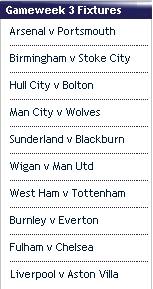
0 comments:
Post a Comment